You can translate the site from the Admin -> Translations page.
Login to Admin dashboard.
Goto Appearance -> Menu
Click Create new menu
Enter menu name and click Add menu
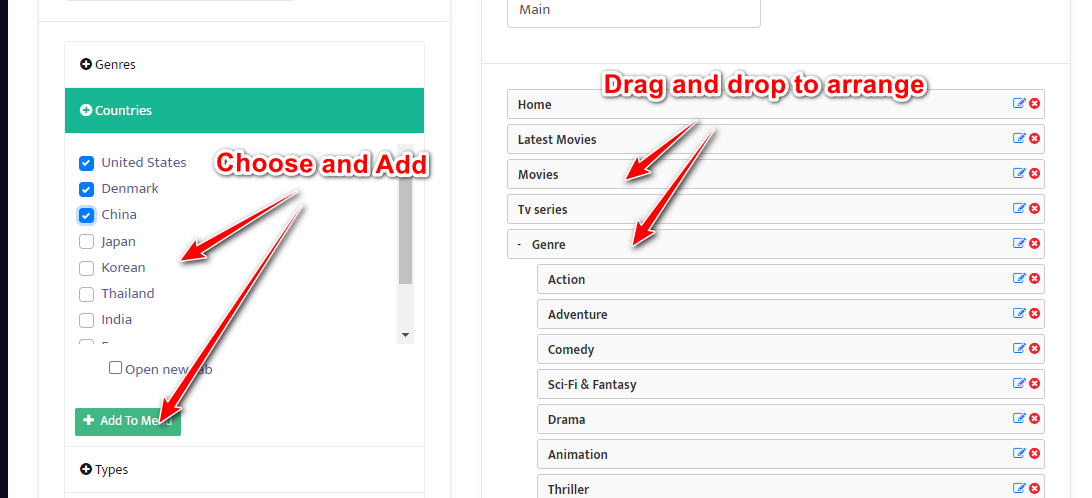
Login to Admin dashboard.
Goto Appearance » Slider.
Click Add new to add new slider or Click name slider to edit slider.
Click Add new banner to add new image to slider.
Goto Pages -> Edit Home page
Select slider in block Slider